Tutorial: Telnet
Telnet is probably one of the oldest Internet protocols created. It is used to remotely control another computer, mostly on the UNIX world (it is very rare on NT). With Telnet, you can login into a remote computer's UNIX shell and issue command line instructions just as if you were sitting in front of the actual remote computer. Knowing your way around a UNIX shell will improve management and maintenance of your website, as you can issue commands faster than using an FTP client.
Here are a few Telnet clients we recommend:
For Windows:
For Macintosh:
Now, to login to a server through Telnet, you need to be assigned a username and password. This will be given to you once you signup for a hosting account at Sanders Hosting.
Note: not all accounts include Telnet access.
On this tutorial, we will use Tera Term for Windows as an example.
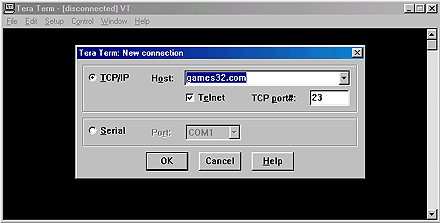
Just
like FTP clients, most Telnet clients allow you to create
profiles and set preferences to those profiles. This way
you can tell the Telnet application some of the following
things: which server you will connect to, username and
password, window size, font size, font colors, and more.
Once you have that ready, pressing "OK" or "Connect"
or "Open" (commands depend on the Telnet client
you are using) will link your Telnet client to the server
where your website is hosted.
Once you connect to our server, you will have access to your account's directories and files through what is known as a shell. Think of a shell as a DOS command window, although the Linux shell is more advanced.
On the shell, you can execute commands to do things such as: copy/move/delete a file, create/delete directories, set file/dir permissions, and more.
You can see a general list of commands here.
Learning to use the shell is, of course, a bit complex for people not used with entering text commands, but it is a powerful tool to manage your website, as you can automate things, do mass deletes, change your account's password, program and more.
We suggest you take a look around your account's shell (if your account type does provide it) and learn it a bit. It can become quite a powerful tool and can make your "webmaster" life easier.
|