|
|
 |
|
|
 |
 |
|
|
 |
FAQ: How do I configure my Netscape Messenger email client?
- Netscape's email client (version 4.x)
- Open Netscape.
- Go to Edit, Preferences.
- On the tree menu, click on the "+" sign next to "Mail & Newsgroups".
- Click on "Identity", and enter the necessary information.
Your name: type your name or a descriptive name for this email account.
Email Address: type your email address. This would be the username of the account you created in the Control Panel, plus, the "@" symbol follow by your domain.
Example: [email protected].
Reply-to Address: type your email address. This would be the username of the account you created in the Control Panel, plus, the "@" symbol followed by your domain (optional). Example: [email protected].
Organization: type the name of your organization (optional)
Signature Files: to attach a "signature" to your messages, type the absolute path at "Signature File" or click browse to located it (optional)
- Then click "Mail Servers" on the tree menu.
- On the right side, the area identified as "Incoming Mail Servers", click on the default value, and click on "Edit".
- On the "Mail Server Property" screen enter the necessary information:
Server Name: your domain name or IP Number
Server Type: POP3 server
User Name: type your username. This would be the username of the account you created in the Control Panel, plus, the "%" symbol followed by your domain. Example: username_you_chose%yourdomain.com
- After that, all that you need to do is specify the SMTP server on the "Mail Servers" section (on the tree menu).
Outgoing mail (SMTP) server: there are three options for you to use
- Your ISP's SMTP server
- mail.sandershosting.com
- Your
own SMTP server (please check "Installing
your own SMTP server on your computer"
for more information).
|
|
|
|